Use The Referral Code: STAR-RX3S-6HXN
How to use referral code guide for signing up to play star citizen on robertsspaceindustries.com.
Step 1:
Go to the website for star citizen, URL https://robertsspaceindustries.com/
Step 2:
Press the "Play Now" button which can be found in various section on the homepage and other parts of the website. Here is a screenshot of where its located on the frontpage.
Step 3:
Select a star citizen starter pack, more package options available on the pledge store link.
Step 4:
After you select a pack, review your selection, then press the checkout and buy button.
Step 5:
Next the cart screen will show up, which lets you review what you have selected from the previous sections and then you will have to click on the continue button located at the bottom of the section.
Step 6:
You now have to create a RSI account which is the same account that you will need in order to login to the game. Click on the Enlist Now button to register and sign up to rsi / star citizen.
Step 7:
On the Enlist Now page, fill in all the text fields with the required information.
Step 8:
Click on the add code button for the optional referral code section.
Step 9:
Enter RX3S-6HXN in the section for the referral code.
Step 10:
Check off the terms of service and privacy policy and enlist so that your account gets generated.
Step 11:
Add New Address, click on that button and enter your home address used in billing. Then press place order.
Step 12:
Enter payment option, then pay my transaction button.
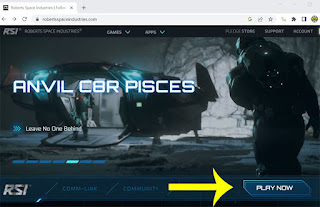
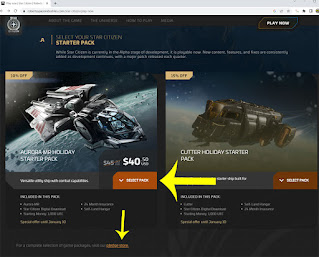



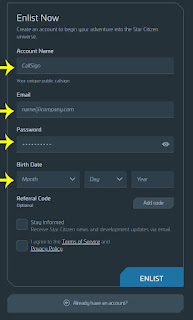


No comments:
Post a Comment